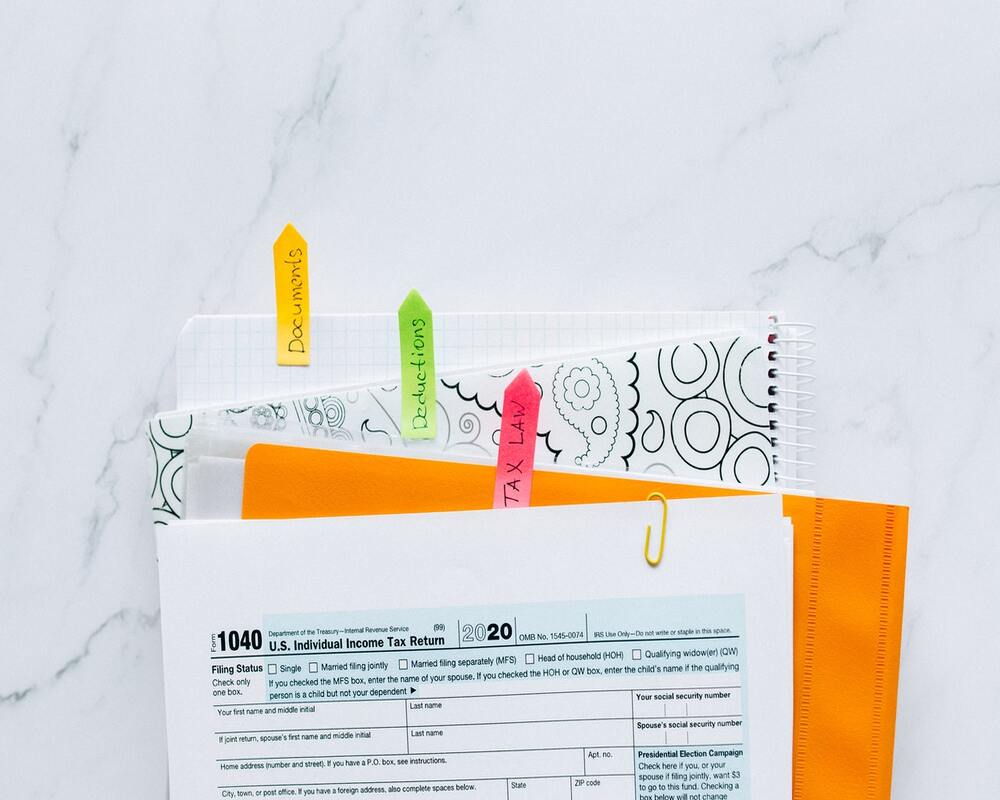“I read a thing that actually says that speaking in front of a crowd is considered the number one fear of the average person. I found that amazing—number two was death! That means to the average person if you have to be at a funeral, you would rather be in the casket than doing the eulogy.” – Jerry Seinfeld
Many people suffer from glossophobia, or anxiety or fear of public speaking. What is it that makes the idea of speaking to a crowd so terrifying? Some of the reasons people fear public speaking are biological. Parts of your brain perceive standing alone in front of a crowd as a threat. What may have once been a useful impulse in primitive humans, the residual fear of being the center of attention in a crowd, is not useful when trying to present a report or recommendations to your peers. Other factors include previous memories of public speaking failures and the fear of failing to impress your audience.
Before looking into how to prepare and execute a good presentation, it’s first important to understand the hallmarks of a good presentation. To start, good presentations are focused on one single goal. If you have multiple goals, ask yourself whether you need to accomplish them all during this one presentation. Perhaps you can accomplish additional goals in meetings or through other methods. Good presentations are engaging and interesting, including modulated voice, inviting body language and professional attire. They also include different presentation methods to engage all the people in the audience, including charts, graphs and images. Most people are a blend of learning styles. By incorporating pictures, lectures, and hands-on activities or movement into your presentations, you will help ALL audience members learn.
Now is the time to begin planning the presentation — the first step towards a good presentation. Make sure you have adequate time to prepare. Except for impromptu speaking opportunities, you will need an average of several hours to prepare for one hour of public speaking. Understand how you will be presenting to your audience and what technology or props you will need. Finally, create a calendar with specific items needed and on what dates so you can ensure that you are fully prepared.
Next comes actually creating the presentation. PowerPoint is the most frequently used software in business to create presentations, so these next tips will focus on using and creating presentations in PowerPoint. When it comes to designing your presentation’s appearance, keep it simple. Avoid animated graphics, too many colors and decorative fonts. Everything on your slides should drive your main point forward, and be sure to keep slides to a minimum; less is more. Always keep Guy Kawasaki’s 10-20-30 Rule of PowerPoint in mind.
Aim for 10 slides presented in 20 minutes in 30 point font. If you’re preparing without slides, be sure to create handouts and share them ahead of time. The point here is not the stringent adherence to these numbers; it’s to keep things focused, simple, and easy to understand.
Now that the content has been created, it’s time to review some tips on the actual presentation. Always time your presentations. Most meetings run on a set schedule so timing your presentation during rehearsals can help ensure you stay on track. Decide whether you’re going to hold questions until the end of your presentation or invite them during the presentation. Use a “parking lot” concept to keep meetings focused. A parking lot is a physical space to keep track of ideas, thoughts, and questions that arise during a meeting, but for which you are unprepared (or out of time) to address. You can set up a parking lot using sticky notes, flip charts, or an open word processing document on a projected display. Make eye contact with individuals in the room. Eye contact means meeting the gaze of a few selected people in the room as you speak. Hold the gaze with one person for a few seconds, then move on to the next person.
Here’s a little secret on how to deal with stage fright: the audience expects you to be nervous. Most people have given presentations before. They know it’s hard to stand in front of a group and speak. People are thinking kindly about you and understand nervousness. Preparing well before your talk should soothe some of your nerves. Sometimes the hardest part of presenting in front of a group is being in an unfamiliar place. If you can, practice at least once in the room where you’re going to present. Finally, don’t forget to breathe. Some people hold their breath when they get nervous. Not only will this make you feel light-headed, you may end up sighing a lot or sounding breathless, neither of which conveys confidence, strength, and authority.
Don’t let distractions derail your presentation. Learn positive, proactive ways to handle different types of distractions such as talkative people, a ringing cell phone, and problematically confrontational audience members. Pre-empt rude behavior by taking preventative action at the beginning of a meeting. Ask all participants to put away their cell phones and ask participants to take conversations outside the meeting room so that it does not distract others. You’ll rarely encounter a true heckler during a business meeting, but know-it-alls can be common. Use the parking lot method to collect ideas during the meeting. This takes away the know-it-all’s excuse for speaking out during your presentation. You can still honor the need to share ideas, but prevent the person from interrupting your presentation.
After your presentation, receiving feedback is critical for your professional growth. Ask your supervisor or a colleague to provide you with private, candid feedback. If you solicited and collected ideas or questions from the audience, make sure you have a plan in place to follow up on them after your meeting. When you follow up on ideas from a meeting, it encourages people to share more ideas at future meetings. They know that their feedback is taken seriously. Take your own notes on how well you did. Jot down a few notes for yourself about what worked well and what didn’t work well so that the next time you have to give a presentation, you know where your personal strengths and weaknesses are and can deal with them appropriately.
These are just a few helpful tips and tricks to increase your public speaking and presentation skills. Becker Professional Education offers several more details on this topic in the On-Demand Course Public Speaking and Presentation Skills. To access this course, please visit Becker.com/CPE and search for it within the course catalog. Here you can enroll in this, as well as many other exciting and informational courses!
Kawasaki, Guy. “The 10/20/30 Rule of PowerPoint.” Accessed on August 8. 2015. http://guykawasaki.com/the_102030_rule.